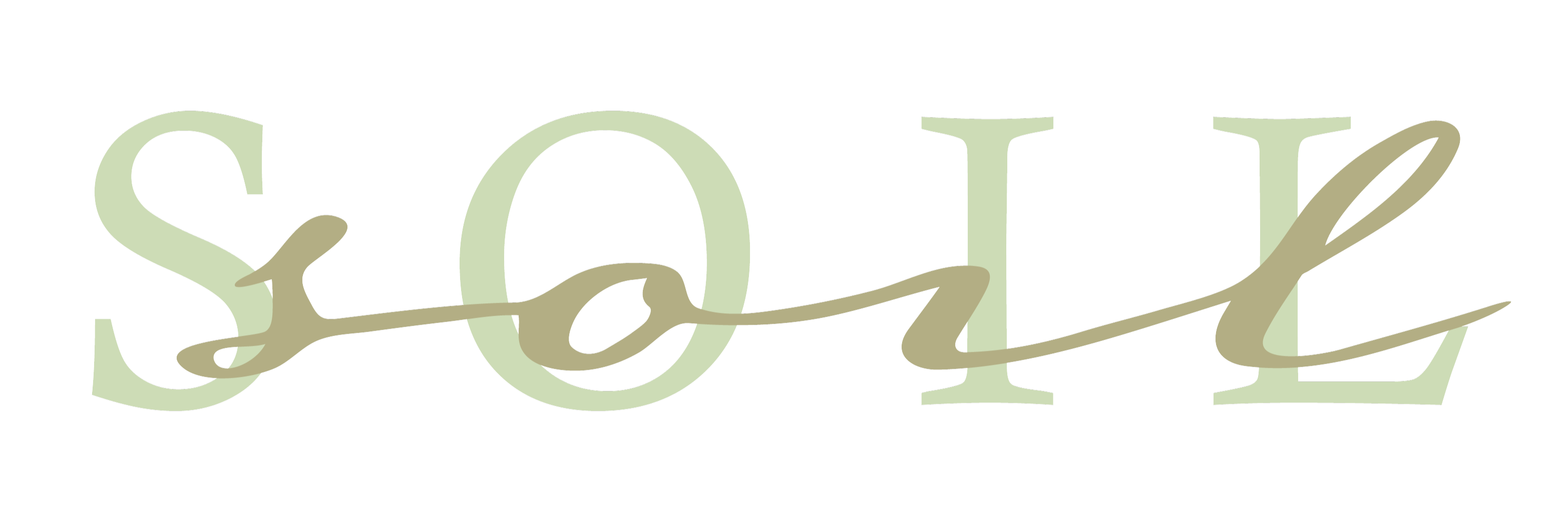In the rapidly evolving digital content landscape, merely collecting feedback is insufficient. To truly harness user insights for strategic content refinement, organizations must develop sophisticated, adaptive feedback loops that enable real-time, actionable improvements. This guide delves into the technical intricacies and practical steps necessary to design, implement, and optimize such feedback systems, ensuring sustained content relevance and user satisfaction.
Table of Contents
- 1. Establishing Precise Metrics for Feedback Quality
- 2. Designing Data Collection Mechanisms for Real-Time Feedback
- 3. Building an Adaptive Feedback Processing System
- 4. Developing an Iterative Content Improvement Workflow
- 5. Incorporating User Segmentation for Targeted Improvements
- 6. Ensuring Feedback Loop Transparency and User Engagement
- 7. Common Pitfalls and Troubleshooting in Adaptive Feedback Systems
- 8. Final Integration: Linking Feedback Loops to Broader Content Strategy
1. Establishing Precise Metrics for Feedback Quality
a) Defining Clear, Actionable Feedback Criteria
Effective feedback metrics hinge on well-defined, actionable criteria that translate user responses into measurable data points. Start by delineating specific feedback categories aligned with your content goals, such as clarity, relevance, engagement, or technical issues. For instance, instead of vague prompts like “Is this helpful?”, implement targeted questions like “Rate the comprehensibility of this section on a scale of 1-5” or “Identify specific areas where the content was confusing.” This granularity enables precise quantification and prioritization of content adjustments.
b) Differentiating Between Quantitative and Qualitative Data
Segregate feedback into quantitative metrics (e.g., star ratings, click-through rates, time spent) and qualitative insights (e.g., open-ended comments, emotional tone). Quantitative data facilitates rapid trend detection and KPI monitoring, while qualitative feedback offers nuanced understanding of user sentiment. Implement structured coding schemes for open-ended responses to extract themes systematically, using natural language processing (NLP) techniques like topic modeling or sentiment analysis.
c) Integrating Automated Sentiment and Intent Analysis
Leverage NLP models—such as BERT or RoBERTa—to automate sentiment classification and detect user intent within open-ended feedback. Set thresholds where, for example, comments with sentiment scores below -0.5 trigger automated alerts for review. Incorporate intent detection to identify whether feedback pertains to content accuracy, usability, or emotional response, enabling targeted responses and prioritization.
d) Case Study: Setting Up Metrics for User Engagement Feedback
Consider a SaaS blog that tracks engagement metrics: bounce rate, scroll depth, and feedback form ratings. They establish benchmarks (e.g., average scroll depth of 60%) and set alerts for deviations (<50%). Additionally, they implement sentiment analysis on user comments, categorizing negative feedback for immediate review. This multi-metric approach ensures a comprehensive understanding of engagement and content performance, feeding into the adaptive feedback loop for continuous refinement.
2. Designing Data Collection Mechanisms for Real-Time Feedback
a) Implementing In-Content Feedback Widgets and Their Technical Setup
Deploy lightweight, non-intrusive feedback widgets—such as inline star ratings, emoji reactions, or quick polls—embedded directly within your content. Use JavaScript frameworks like React or Vue.js for dynamic rendering, ensuring minimal page load impact. For example, place a floating feedback button that, when clicked, reveals a modal with rating options and comment fields. Ensure these widgets send data asynchronously via AJAX or WebSocket connections to your backend servers for instant processing.
b) Leveraging Browser and Device Data for Contextual Insights
Capture device type, screen resolution, browser version, and geolocation data through JavaScript APIs. Use this data to segment feedback in real-time, enabling you to identify device-specific issues—such as layout problems on mobile or browser incompatibilities. Integrate this with your feedback database to correlate user comments with environment context, facilitating targeted fixes.
c) Utilizing Session Recording and Heatmaps to Capture User Interaction
Implement tools like Hotjar or FullStory to record user sessions and generate heatmaps. These tools provide granular data on click patterns, scroll behavior, and drop-off points. Analyze these insights to identify friction points that correlate with negative feedback, enabling you to link behavioral data with explicit user comments for a richer understanding.
d) Practical Example: Building a Real-Time Feedback Dashboard
Create a custom dashboard using platforms like Grafana or Power BI that aggregates data streams from feedback widgets, session recordings, and analytics APIs. Use APIs to pull live data via REST endpoints, then visualize key metrics—such as sentiment trends, feedback volume, and interaction heatmaps—in intuitive charts. Automate alerts for sudden spikes in negative sentiment or feedback volume, enabling rapid response and content adjustments.
3. Building an Adaptive Feedback Processing System
a) Setting Up Data Pipelines for Continuous Feedback Ingestion
Establish robust ETL (Extract, Transform, Load) pipelines using tools like Kafka, Apache NiFi, or cloud services such as AWS Kinesis. Configure these pipelines to ingest real-time data from feedback sources—webhooks, API endpoints, or direct database writes. Implement schema validation to ensure data consistency and timestamping for chronological processing. Use message queues to buffer bursts of feedback data, preventing pipeline overloads.
b) Applying Machine Learning Models to Classify and Prioritize Feedback
Deploy pretrained NLP models or fine-tune custom models using frameworks like TensorFlow or PyTorch for classifying feedback into categories such as Content Issue, Usability, or Emotional Response. Use model outputs to assign priority scores—e.g., negative sentiment combined with high engagement drop-off suggests urgent content revision. Automate model retraining periodically with new feedback data to adapt to evolving user language patterns.
c) Automating Feedback Categorization and Tagging for Actionability
Implement rule-based systems alongside machine learning classifiers to automatically tag feedback with relevant labels—e.g., clarity issue, layout problem, factual inaccuracy. Use metadata such as user segment, device type, and engagement metrics to enrich tags. Store categorized feedback in a structured database—like PostgreSQL or MongoDB—for efficient retrieval and analysis.
d) Example Workflow: From Feedback Collection to Content Adjustment Trigger
| Step | Action | Outcome |
|---|---|---|
| 1 | Feedback Submission | User submits feedback via widget or form |
| 2 | Data Ingestion & Classification | Feedback processed by ML models, categorized, and prioritized |
| 3 | Trigger Content Review | Automated alerts sent to content team for review or immediate update |
| 4 | Content Update & Deployment | Revised content deployed, feedback loop closed |
4. Developing an Iterative Content Improvement Workflow
a) Establishing Feedback Review Cycles and Decision-Making Protocols
Define regular review cadences—weekly or bi-weekly—using collaborative tools like Jira or Asana. Create standardized templates for feedback evaluation, categorizing feedback based on priority, complexity, and potential impact. Develop decision matrices that guide whether feedback warrants immediate action, further investigation, or deferred review, ensuring consistency across teams.
b) Integrating Feedback Data with Content Management Systems (CMS)
Leverage APIs or webhooks to synchronize categorized feedback with your CMS—WordPress, Drupal, or custom solutions. Implement custom fields or metadata tags within your CMS to flag content needing revision, aligning feedback categories with content types and sections. Automate the creation of draft updates or change requests directly within the CMS, streamlining the revision process.
c) Creating Version-Controlled Content Updates Based on Feedback Insights
Use version control systems like Git for text-based content or CMS versioning features for structured content. Tag each update with feedback IDs, change rationale, and review status. Maintain a changelog that records the evolution of content, enabling rollback if necessary and providing transparency for stakeholders.
d) Case Study: Streamlining Content Updates Through Automated Workflows
A large educational platform employs a CI/CD pipeline integrated with their CMS. Feedback categorized as urgent content errors automatically triggers a content review task, which, upon approval, deploys updates via automated scripts. This reduces manual intervention, accelerates response times, and ensures feedback-driven content remains current and accurate.
5. Incorporating User Segmentation for Targeted Improvements
a) Defining Key User Segments Based on Behavior and Demographics
Utilize analytics tools like Google Analytics or Mixpanel to segment users by behavior metrics (e.g., frequent visitors, new users, high engagement) and demographics (age, location, device). Establish clear criteria—such as users who spend over five minutes on a page or those who submit multiple feedback entries—to define your key segments.
b) Tailoring Feedback Collection Strategies for Different Segments
Customize feedback prompts based on segments. For example, prompt mobile users with quick, tap-friendly surveys, while desktop users receive detailed comment forms. Use personalized messaging—e.g., “Help us improve your experience”—to increase participation among high-value segments.
c) Analyzing Segment-Specific Feedback to Prioritize Changes
Aggregate feedback by segment and perform comparative analysis. For instance, if mobile users frequently report layout issues, prioritize mobile responsiveness fixes. Use statistical tests like chi-square or t-tests to identify significant differences in feedback themes across segments, guiding targeted content revisions.
d) Practical Example: Segment-Based Content Refinement Cycle
An online retailer identifies that first-time visitors from social media channels provide feedback indicating difficulty navigating product pages. They implement a targeted usability survey for this segment, analyze responses, and prioritize UI improvements. Post-update, they monitor feedback and engagement metrics, creating a closed-loop cycle for continuous, segment-specific enhancement.
6. Ensuring Feedback Loop Transparency and User Engagement
a) Communicating Changes and Improvements Back to Users
Implement automated email campaigns, update changelogs, or in-content notices highlighting recent improvements driven by user feedback. Use personalized messages—e.g., “Thanks to your input, we’ve improved the navigation menu”—to reinforce user contribution value and foster ongoing participation.
b) Incentivizing Continuous Feedback Participation
Offer tangible incentives like discount codes, entry into giveaways, or badges for active contributors. Implement gamification elements—such as leaderboards or achievement levels—to motivate consistent feedback submission, thereby enriching your data pool.
c) Measuring the Impact of Feedback-Driven Changes on User Satisfaction
Track metrics such as repeat visits, session duration, and satisfaction scores pre- and